Currently Empty: ₨0.00
About Course
Navigate your path to success with our specialized Pathway Induction Courses. Equip yourself with the essential knowledge and skills required to embark on your professional CA & ACCA journey. Explore the courses along the way and be the one to crunch the success.
Pathways to Induction brought to you by ACADEMIC VITALITY, Everything you will be needing to score ACES in your induction.
- Complete CAF Revision for Firms interview.
- Advance Excel complete course
- QuickBooks complete course
- Power BI complete course
- Financial statements Preparation
- Practical Taxation for freelancing of Pakistan, UAE, OMAN and KSA
- Communication detailed course
- Confidence building
- CV Building
- Final Live Interview with a qualified Chartered Accountant
- Certificate of Completion
Course Content
Module # 1 CAF Revision & LinkedIn
-
Introduction to the course
12:56 -
Lecture 1-Accounting and Reporting
18:38 -
Lecture 2-Accounting and Reporting
21:33 -
Lecture 3-Accounting and Reporting
16:14 -
Lecture 4-Law
12:46 -
Lecture 5-Law
10:15 -
Lecture 6-Taxation
12:09 -
Lecture 7-Taxation
10:22 -
Lecture 8-Audit
07:12 -
Lecture 9-Audit
16:26 -
Lecture 10-Audit
11:30 -
Lecture 11-Ethics
12:43 -
Lecture 12-Ethics
12:14 -
Lecture 13-LinkedIn
17:28 -
Lecture 14-LinkedIn
15:30 -
Lecture 15(A)-LinkedIn
10:10 -
Lecture 15(B)-LinkedIn
11:26 -
Lecture 16 State Bank of Pakistan
26:22 -
Lecture 17 Pakistan Stock Exchange
16:41
Module # 2 Interview Success: Mastering the Art of Impression
-
Lecture 1-The power of Confidence
19:07 -
Lecture 2-Discovering your strengths and value
19:50 -
Lecture 3 Part(1)-Verbal and Non Verbal Communication
10:08 -
Lecture 3 Part(2) Verbal and Non Verbal Communication
03:31 -
Lecture 4-Art of storytelling
16:12 -
Lecture 5-Company research strategies
15:11 -
Lecture 6-Common Questions
15:47 -
Lecture 7-Understanding The Behavioral Question
24:13 -
Lecture 8-Asking Powerful Questions
13:24 -
Lecture 9-Art of Following Up
17:33 -
Lecture 10-General Overview and firm guidance
10:29
Module # 3 Crafting Your Path: CV Success
-
Lecture 1-Introduction to effective CV writing
24:32 -
Lecture 2-Building you personal brand
15:30 -
Lecture 3-Highlighting Relevant Skills
13:38 -
Lecture 4-Optimizing Education and Certifications
19:12 -
Lecture 5-Mastering formatting and presentation
14:03 -
Lecture 6-Proof reading and editing techniques
14:26 -
Lecture 7-Tailoring CV from scratch
22:34 -
Lecture 8-Introduction to Cover Letters
18:33 -
Lecture 9-Protocols for CV submissions and communication
27:41 -
Mock CV reviews
33:13 -
CV Assignment
11:26 -
CV Review
-
CV Guidelines
Module # 4 Mastering Effective Communication
-
Lecture 1-The Power of Communication
34:54 -
Lecture 2-Understanding Your Audience
21:20 -
Lecture 3-Developing a Clear and Organized Message
12:45 -
Lecture 4-Overcoming Stage Fright
16:51 -
Lecture 5-The Art of Nonverbal Communication
20:23 -
Lecture 6-Vocal Delivery and Voice Control
19:33 -
Lecture 7-Creating Engaging Presentations
12:25 -
Lecture 8-Handling Q&A Sessions
16:43 -
Lecture 9-The Power of Practice
18:17 -
Lecture 10-Final Project Presentations
Module # 5 Boost Your Confidence & Find Your Voice
-
Lecture 1-What is Confidence and Why Does it Matter?
10:08 -
Lecture 2-The Science Behind Confidence
10:46 -
Lecture 3-Discovering Your Strengths
13:11 -
Lecture 4-Living According to Your Values
12:34 -
Lecture 5-The Power of Habits
13:56 -
Lecture 6-The Importance of Self-Care
23:00 -
Lecture 7-Building Communication Skills
09:41 -
Lecture 8-Building Healthy Relationships
14:27 -
Lecture 9-Public Speaking with Confidence
16:30 -
Lecture 10-Guidelines for Proper Interview Dressing
Module # 6 Advance Communication
-
Lecture 1- Proven, Quick and Easy
06:12 -
Lecture 2- Think, Write and then Speak
07:16 -
Lecture 3- Communicate Yours Thoughts with Confidence
13:01 -
Lecture 4- Improving Audience Engagement
09:18 -
Lecture 5- Speech at toasmster
09:01 -
Lecture 6- Overcoming the Barrier of Not Liking Your Voice
05:58 -
Lecture 7- Knowledge
04:38 -
Lecture 8- Non Verbal Communication
06:15 -
Lecture 9- Conclusion
07:28
Module # 7 Advance Excel – Basic
-
Advance Excel Orientation
14:06 -
MODULE 1- INTRODUCTION TO ADVANCE MS EXCEL
07:33 -
Module 2-Lecture 1 Advanced Functions and Formulas:
34:23 -
Module 2-Lecture 2 Advanced Functions and Formulas:
16:40 -
Module 2-Lecture 3 Advanced Functions and Formulas:
16:27 -
Module 2-Lecture 4 Advanced Functions and Formulas:
08:58 -
Module 3-Lecture 1 Advanced Data Analysis Techniques:
04:27 -
Module 3-Lecture 2 Advanced Data Analysis Techniques:
25:40 -
Module 4- Data Validation
15:42 -
Module 5-Lecture 1 Advanced Data Visualization
47:35 -
Module 5-Lecture 2 Advanced Data Visualization
24:00 -
Module 6- Automation and Macros:
31:52
Module # 7 Advance Excel – Advance
-
Module 7 Conditional & Logical Function
22:07 -
Module 7 Database Function
13:33 -
Module 7 Date & Time Function
38:28 -
Module 7 Dynamic Array Function
09:12 -
Module 7 Financial Function
11:08 -
Module 7 Financial Modeling Amortization
22:48 -
Module 7 Inancial Modeling Income Statement
47:33 -
Module 7 Information Function
10:27 -
Module 7 Mathematical Function
13:27 -
Module 7 Lookup Function
17:28 -
Module 7 Ms-Excel Power Pivot
29:59 -
Module 7 Statistical Function
14:21 -
Module 7 Text Function
39:32
Module # 8 QuickBooks A Pathway To Freelancing
-
Quickbooks Orientation
16:05 -
Lecture 1-Account Opening & Subscription
17:51 -
Lecture 2-Dashboard, Online Banking & Account Settings
20:14 -
Lecture 3-Reconciliation and Uploading bank statement
20:45 -
Lecture 4-Bank Rules/ Charts Of Accounts & Recurring Transactions
29:50 -
Lecture 5-Sales/ Expenses/ Customers/ Suppliers/ Inventory
22:04 -
Lecture 6-Generating Reports in Seconds
23:54 -
Lecture 7-Budget/ Taxes/Employees/ Currencies/ Users
41:36 -
Lecture 8-Quickbooks Desktop Overview and Conclusion
25:01
Module # 9 Preparation of Financial Statement
-
Module 1: introduction
-
Module 1: introduction
-
Module 1: introduction
-
Module 1: introduction
-
Module 1: introduction
-
Module 1: introduction
-
Module 2: preparing set of FS
-
Module 2: preparing set of FS
-
Module 2: preparing set of FS
-
Module 2: preparing set of FS
-
Module 2: preparing set of FS
-
Module 2: preparing set of FS
-
Module 2: preparing set of FS
-
Module 2: preparing set of FS
-
Module 2: preparing set of FS
-
Module 2: preparing set of FS
-
Module 3: Trail of preparation (Practical Journal entries)
-
Module 3: Trail of preparation (Practical Journal entries)
-
Module 4: Accounting estimates and policies
-
Module 4: Accounting estimates and policies
-
Module 4: Accounting estimates and policies
-
Module 5: Taking help from chatgpt for interview answers
-
Module 6: Assets
-
Module 6: Assets
-
Module 6: Assets
-
Module 6: Assets
-
Module 6: Assets
-
Module 7: Liabilities
-
Module 7: Liabilities
-
Module 8: Consolidation
-
Module 8: Consolidation
-
Module 8: Consolidation
Module # 10 Power Bi Basic
-
Module 1 Introduction and Setting Up Power BI: Overview of Power BI Part 1
06:04 -
Module 1 Introduction and Setting Up Power BI: Overview of Power BI Part 2
-
Module 1 Introduction and Setting Up Power BI: Overview of Power BI Part 3
-
Module 2 Data Loading and Transformation with Power Query: Loading Data Part 1
-
Module 2 Data Loading and Transformation with Power Query: Power Query Editor Part 2
04:27 -
Module 2 Data Loading and Transformation with Power Query: Transform and Load Part 3
05:24 -
Module 2 Data Loading and Transformation with Power Query: Filter, Duplicates and Group Part 4
-
Module 2 Data Loading and Transformation with Power Query: Merging Queries Part 5
-
Module 3 Data Modeling and DAX Fundamentals: Overview and Understanding Relationships Part 1
-
Module 3 Data Modeling and DAX Fundamentals: getting Familiar with DAX and Creating New Measures Part 2
-
Module 3 Data Modeling and DAX Fundamentals: Working with Real time Data Part 3
-
Module 3 Data Modeling and DAX Fundamentals: getting Deep with DAX and creating Calculated Column Part 4
-
Module 3 Data Modeling and DAX Fundamentals: Conclusion Part 5
-
Module 3 Data Modeling and DAX Fundamentals: Bonus Calculated Column Advanced Part 6
-
Module 4 Data Visualization: Overview Part 1
-
Module 4 Data Visualization: Working with Visuals Part 2
-
Module 4 Data Visualization: Advanced Visualizations Slicers, Button, Textbox and Publishing Part 3
-
Module 4 Data Visualization: Creating Visualizations part 4.1
-
Module 4 Data Visualization: Creating Visualizations part 4.2
-
Module 4 Data Visualization: Creating Visualizations part 4.3
-
Module 5 Publishing and Collaboration in Power BI Service : Power BI Service Overview Part 1
-
Module 5 Publishing and Collaboration in Power BI Service : Publishing Report Part 2
-
Module 5 Publishing and Collaboration in Power BI Service : Creating and Understanding Dashboards Part 3
-
Module 5 Publishing and Collaboration in Power BI Service : Slicers and Report Layout Conclusion Part 4
-
Module 6 Integration with External Tools Part 1
-
Module 6 Integration with External Tools Part 2
-
Module 6 Integration with External Tools Part 3
-
Module 7 Report Performance Optimization & Best Practices part 1
-
Module 7 Report Performance Optimization & Best Practices part 2
-
Module 7 Report Performance Optimization & Best Practices part 3
-
Module 7 Report Performance Optimization & Best Practices part 4
-
Module 7 Report Performance Optimization & Best Practices part 5 RLS and Data Refreshing
-
Module 8 Power BI Governance, Security & Best Practices Part 1
-
Module 8 Power BI Governance, Security & Best Practices Part 2
-
Module 9 A Comprehensive Power BI Project
Module 10 Power Bi Advance
-
Table And Matrix
17:45 -
Power Bi Report
17:40 -
Power Bi Line Chart
05:36 -
Power Bi-Dax-Function
45:08 -
Power Bi Charts
23:21
Module # 11 Global Tax Nexus
-
Lecture 1-KSA TAX
02:55:38 -
Lecture 2-KSA TAX
02:04:13 -
Lecture 1-UAE TAX
02:50:37 -
Lecture 2-UAE TAX
02:48:18 -
Lecture 1-VAT
02:41:41 -
Lecture 2-VAT
02:28:46 -
Lecture 3-VAT
01:25:15 -
Orientation Class Local Tax
30:35 -
Lecture 1 Local Tax
01:36:03 -
Lecture 2 Local Tax
01:32:00 -
Lecture 3 Local Tax
01:52:40 -
Lecture 4 Local Tax
01:55:04 -
Lecture 5A Local Tax
23:58 -
Lecture 5B Local Tax
01:08:54 -
Lecture 6 Local Tax
01:15:22 -
Lecture 7 Local Tax
01:41:40 -
Lecture 8 Local Tax
02:24:49 -
Lecture 9 Local Tax
02:27:52
Mock Interview with a Chartered Accountant
Instructors

admin
4.3
725 Students
30 Courses
Feedback
5.0
Total 3 Ratings
100%
0%
0%
0%
0%
Reviews (3)
Hi, Welcome back!
Related Courses
5.0
(2)
Pathway To Tax Practitioner
11 Lessons
20 hours
Expert
admin


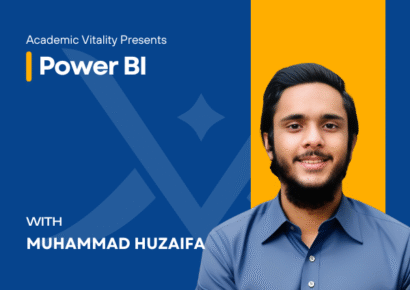
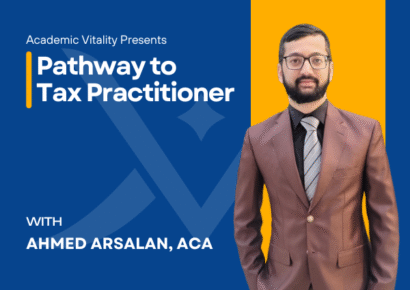

Hasaan Sajid
Huzaifa Bin Naeem